NAS下安装happypandax漫画管理软件最新版
教程见:https://www.bilibili.com/video/BV1PK4y1n7QA
之前介绍过这款软件,但是新版本无法在群晖上使用,所以up主重新打包了docker镜像,能够在群晖上正常使用,也适用于其他型号的nas。
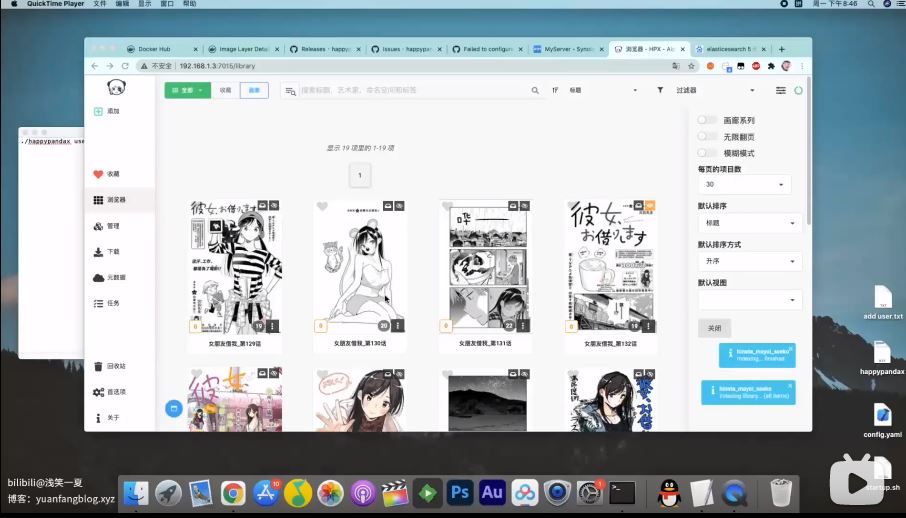
添加用户的命令:./happypandax user create -t "admin" -u "你的用户名" -p "你的密码"
dockerhub链接:https://registry.hub.docker.com/r/dezhao/happypandax/
软件的bug找作者修:https://github.com/happypandax/happypandax
因为软件不开源,没有源码,也没有dockerfile,所以博主编写了个:
# happypandax dockfile by dezhao
FROM ubuntu:20.04 as system
RUN useradd --create-home --no-log-init --shell /bin/bash happypandax
RUN apt update \
&& apt install -y tzdata localesRUN ln -sf /usr/share/zoneinfo/Asia/Shanghai /etc/localtime
RUN echo 'Asia/Shanghai' >/etc/timezone
ENV HPX_DOCKER=true
ENV HPX_CONTENT=/content
ENV HPX_DATA=/data
WORKDIR /happypandax
ADD --chown=happypandax:happypandax happypandax0.13.3.linux.tar.gz /happypandax/
ADD --chown=happypandax:happypandax config.yaml /happypandax
ADD --chown=happypandax:happypandax startup.sh /
RUN mkdir $HPX_CONTENT && mkdir $HPX_DATA && mkdir /happypandax/data
RUN chmod -R 777 /happypandax && chmod -R 777 $HPX_CONTENT && chmod -R 777 $HPX_DATA && chmod -R 777 /happypandax/data
RUN chown -R happypandax:happypandax $HPX_CONTENT && chown -R happypandax:happypandax $HPX_DATA && chown -R happypandax:happypandax /happypandax/data
RUN chmod +x /startup.sh
EXPOSE 7007
EXPOSE 7008
ENTRYPOINT ["/startup.sh"]
startup脚本:
!/bin/sh
chmod -R 777 /data /content ;
chown -R happypandax.happypandax /data /content ;
su - happypandax <<EOF
cd /;
exec ./happypandax/happypandax ;
EOF
原理是先通过root权限修改挂载到群晖的文件夹,解决群晖上的访问问题,然后切换到hpx的用户解决esearch无法在root下运行的问题。

感谢大佬,加个rss以示友好。
谢谢支持
谢谢分享,收藏备用啊
为什么用 ubuntu:20.04 。。内存要被占爆了
这软件本身就这样消耗内存
感谢分享!